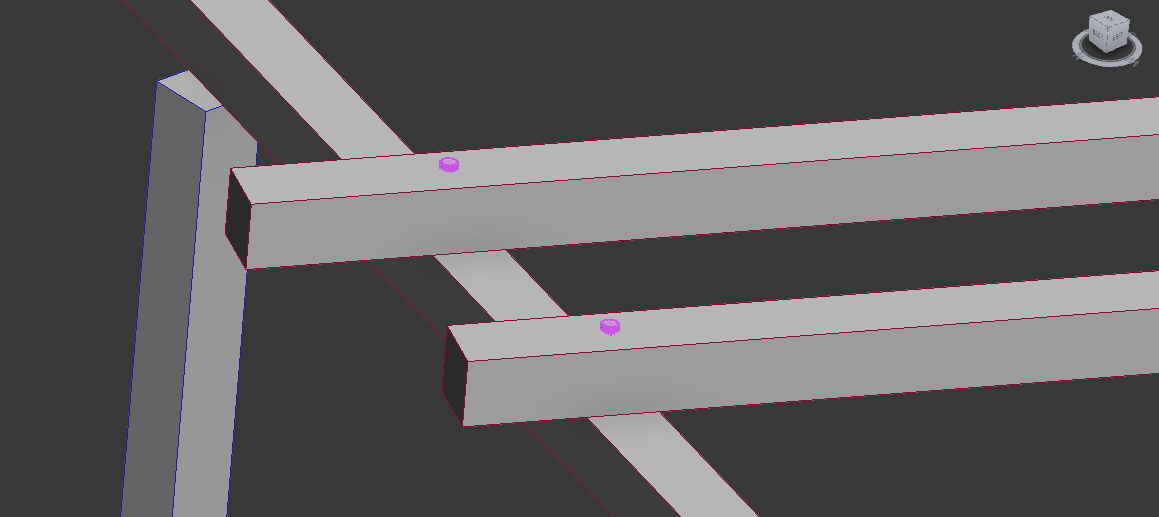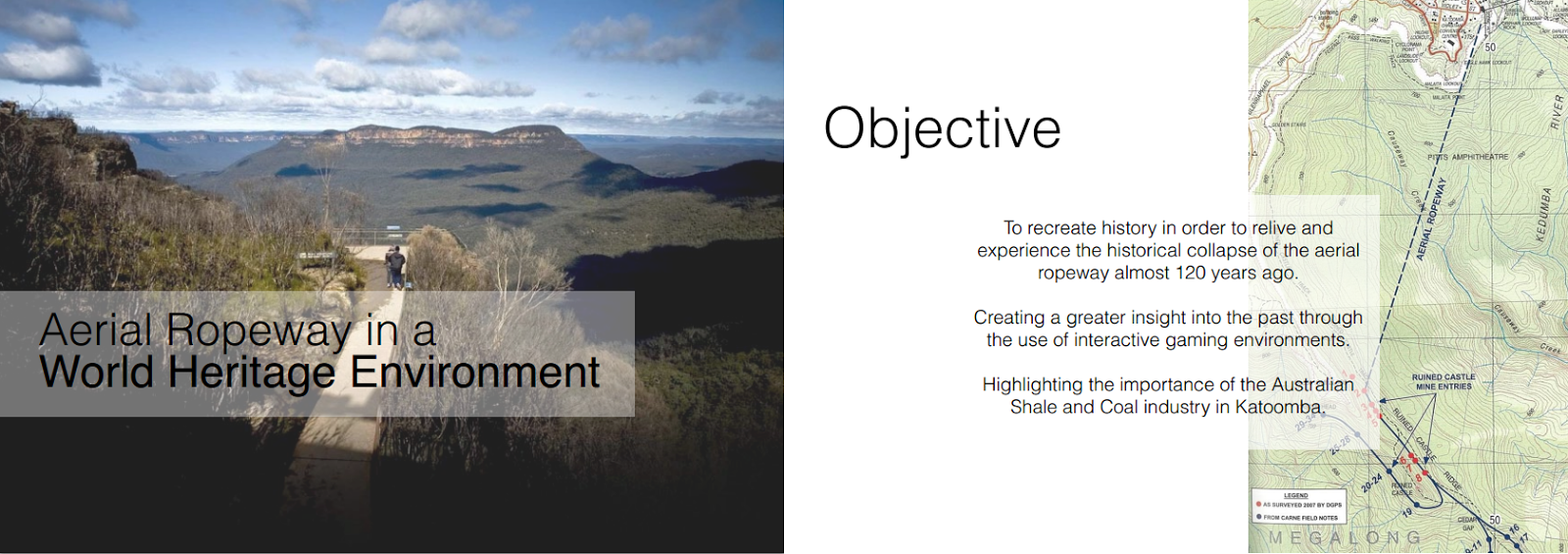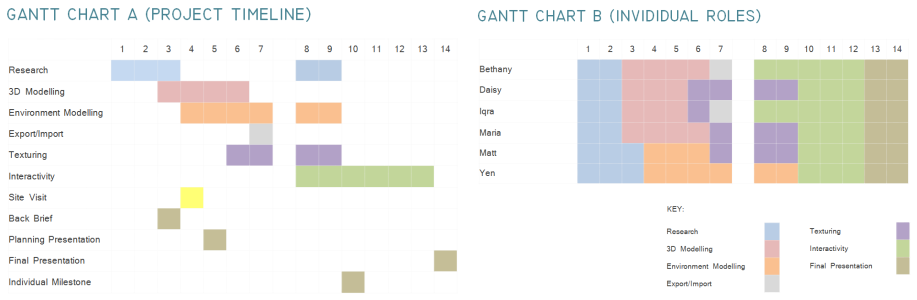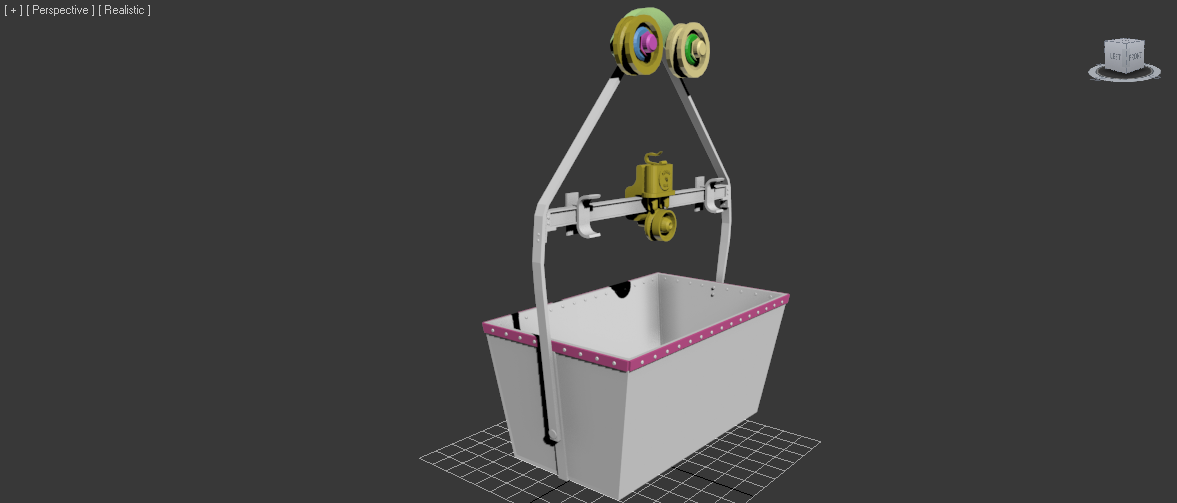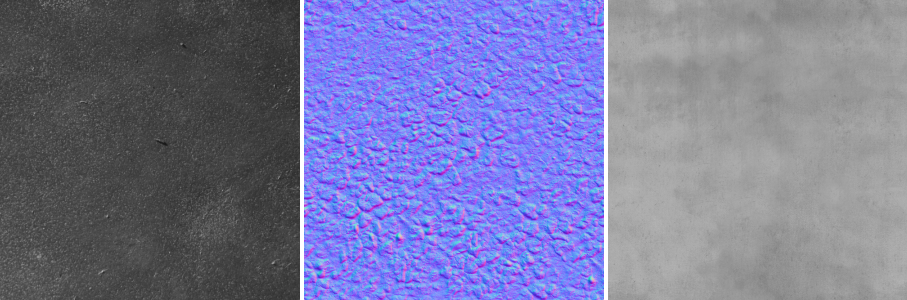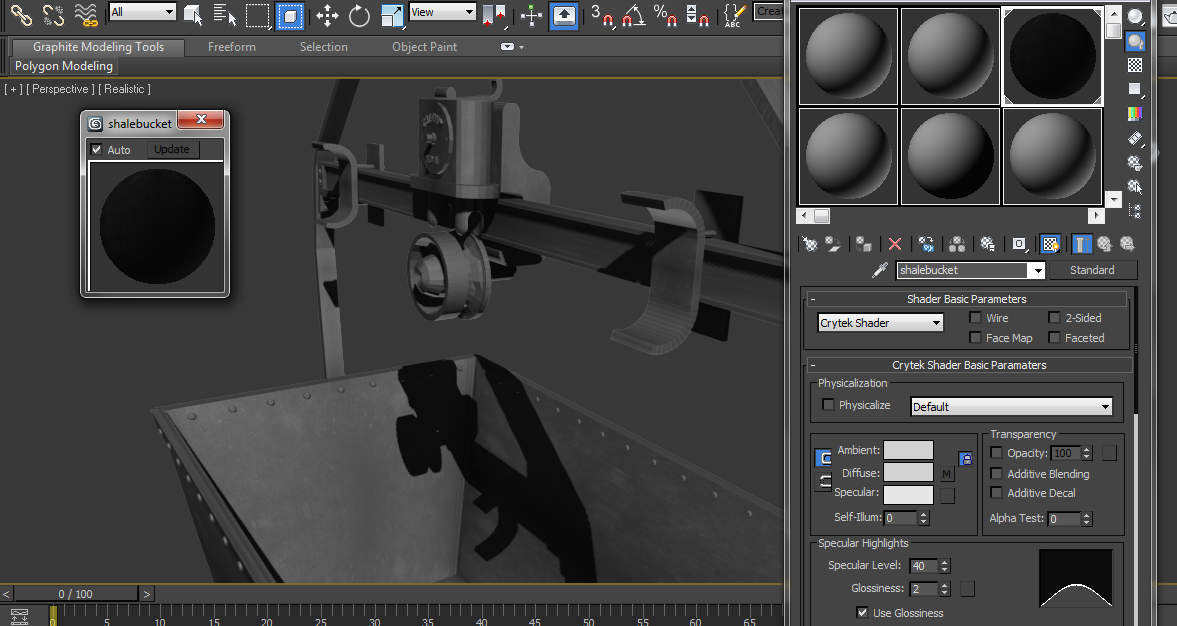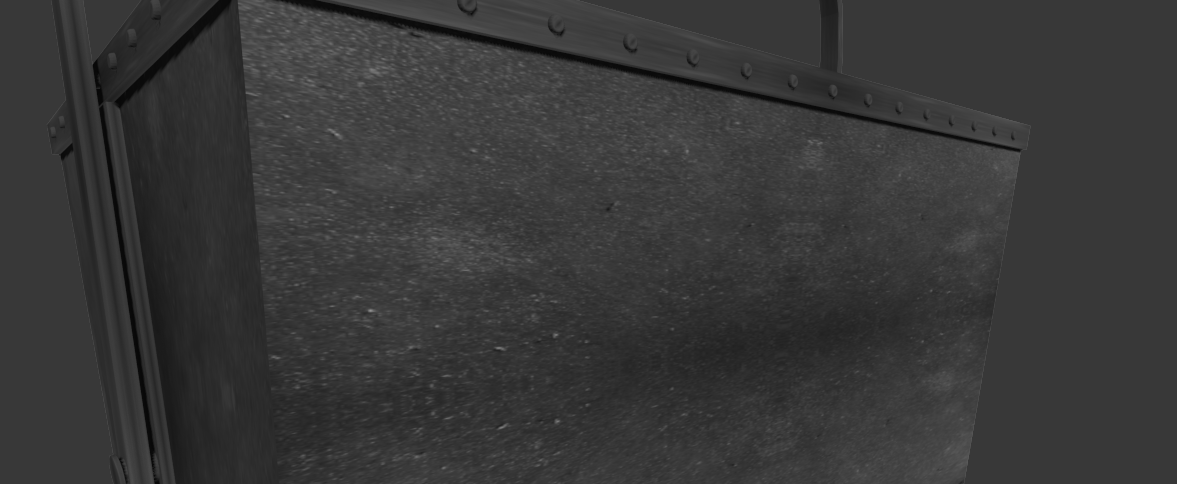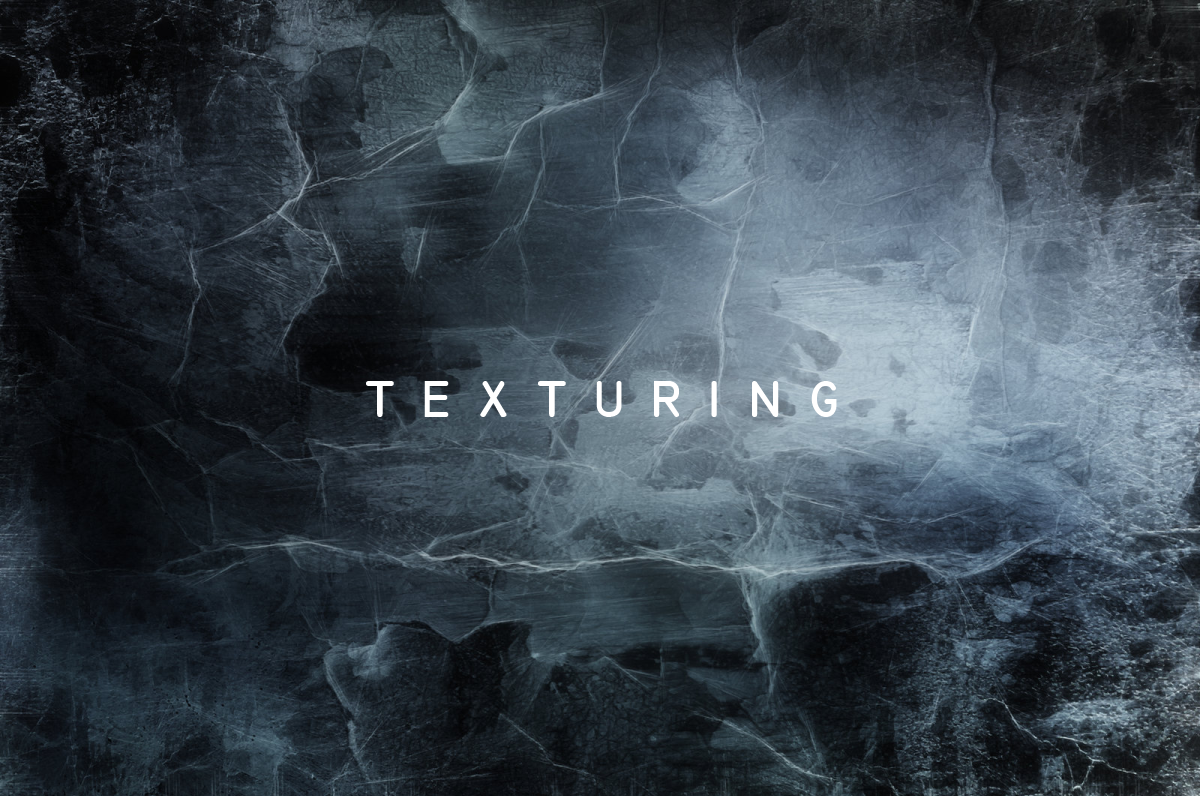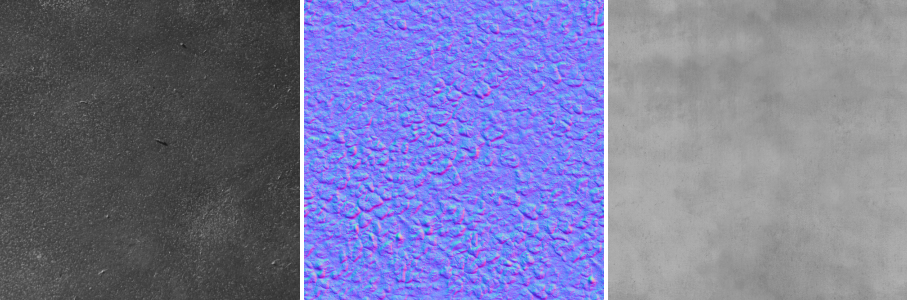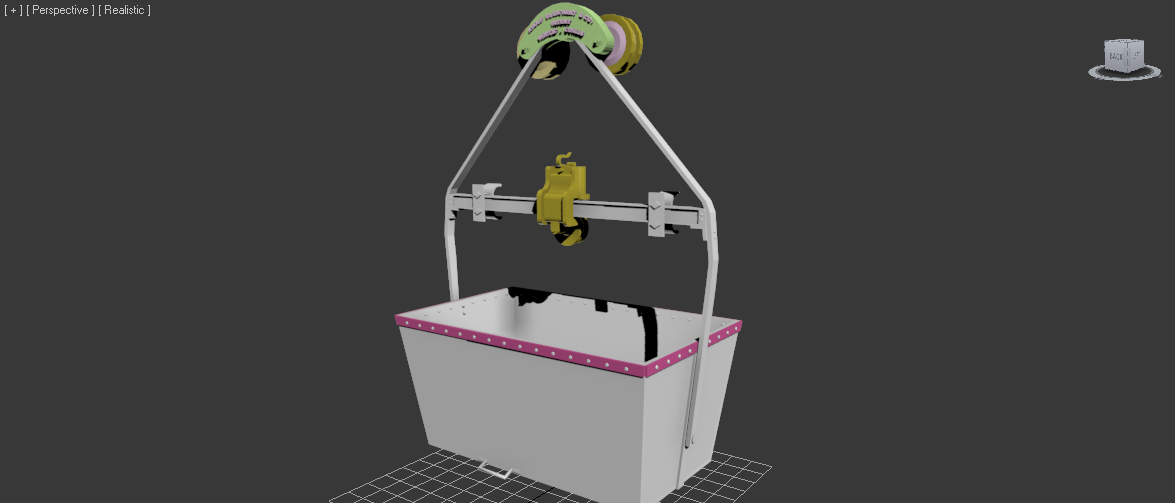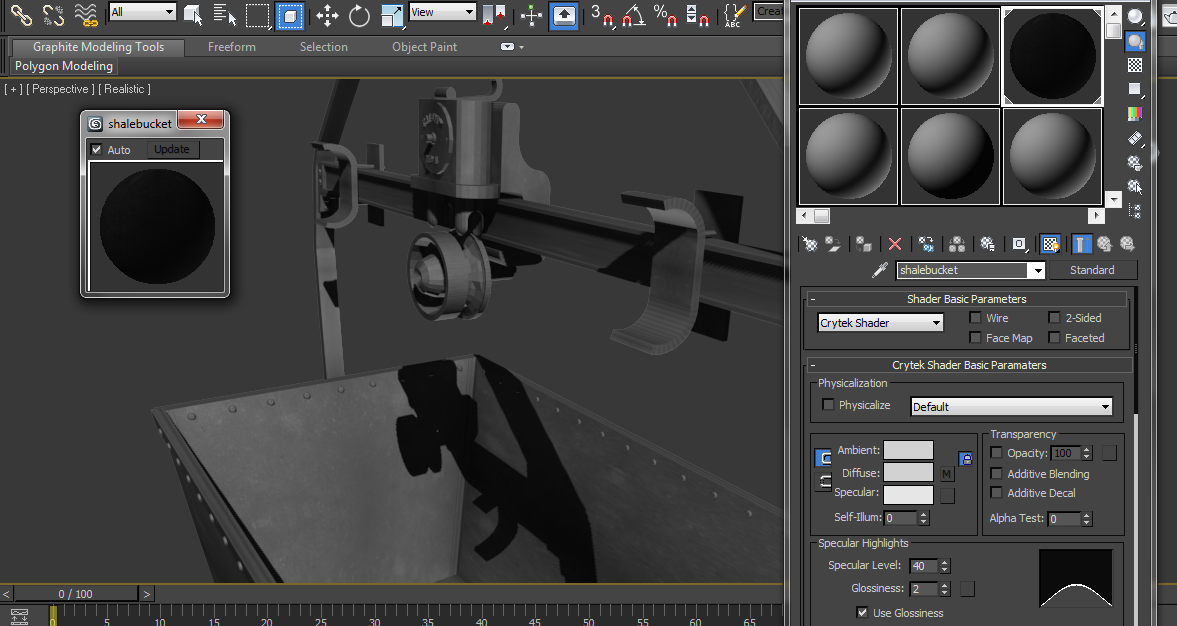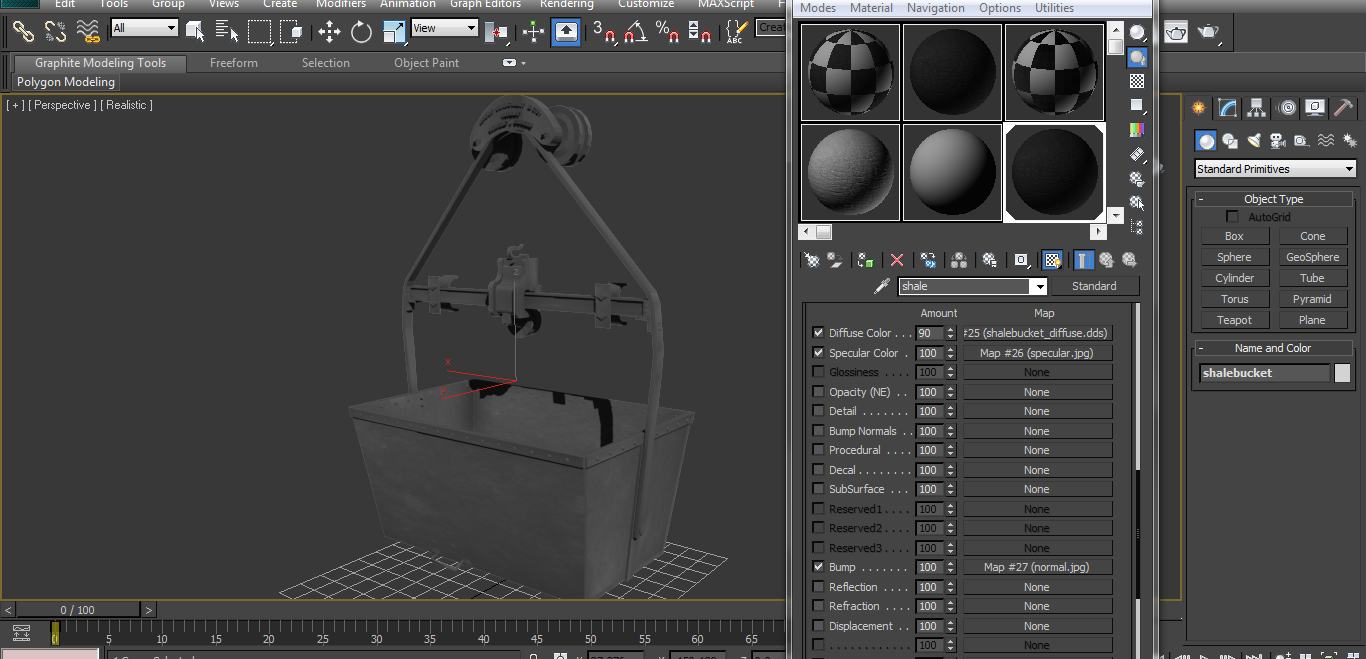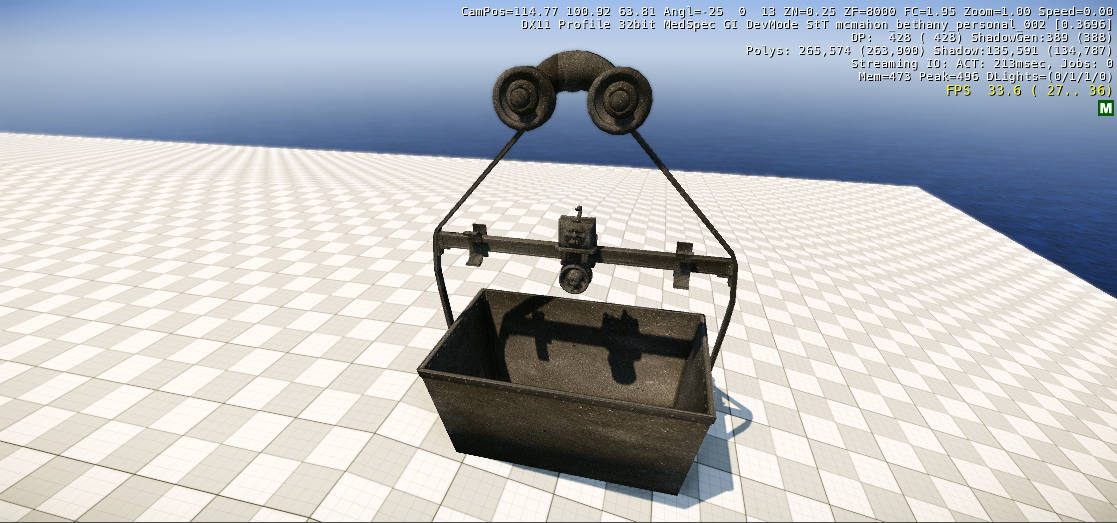Week 12
During week 12, I was responsible for the compiling of a final power point presentation which is an overview of our entire project from earl briefing stages, to progress and final completion. I also worked with Maria in editing and updating content for out. I designed, collected content, wrote content and compiled for the entire final presentation (ppt/pdf). This largely involved collecting and editing screenshots. I believe this was an important part of the project as it will act as our key method of visual communication when presenting the final project outcomes to our clients.
Link to PDF (dropbox dowload):
https://www.dropbox.com/s/quca97qmkc3ydc3/ARCH1391_Final_Presentation.pdf
Presentation Slides:
During week 12, I was responsible for the compiling of a final power point presentation which is an overview of our entire project from earl briefing stages, to progress and final completion. I also worked with Maria in editing and updating content for out. I designed, collected content, wrote content and compiled for the entire final presentation (ppt/pdf). This largely involved collecting and editing screenshots. I believe this was an important part of the project as it will act as our key method of visual communication when presenting the final project outcomes to our clients.
Link to PDF (dropbox dowload):
https://www.dropbox.com/s/quca97qmkc3ydc3/ARCH1391_Final_Presentation.pdf